Disable navbar from your blog
Many publishers wants to hide the navbar in blogger because it looks more professional without it. Quick easy and simple way to remove the navbar from your blogger blog. No need to edit HTML of configure any script. log in your blogger account then see the steps required.steps required.
- go to dashboard
- click layout
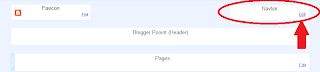
- click on edit navbar option
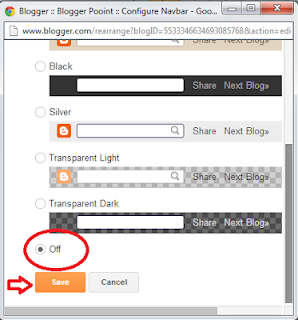
- select off and then save.










.jpg)






0 comments:
Post a Comment